Case Study: Job Manager manages its requirements with Kanban View by K2BTools
Job Manager is a product of the company Legado IT, which effectively enables the registration and management of all the requirements of a company, optimizing its processes and making the most of the benefits of collaboration, integration and communication.
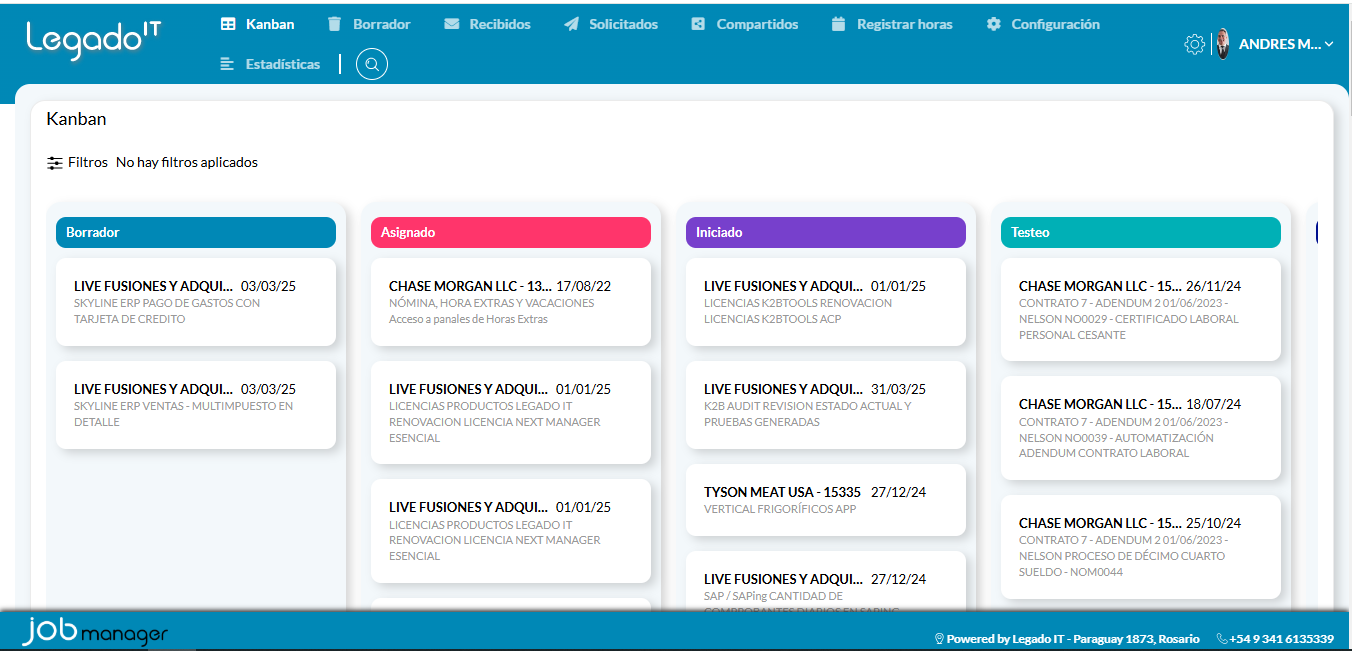
Legado IT has been a K2BTools customer since 2010, and uses different solutions of the suite to accelerate its developments in several products.
Job Manager can be used in any type of organization, or part of it, that has requirements and intends to manage them efficiently. Although the need is more evident in areas such as Human Resources, IT or Maintenance, the system is designed for all sectors of the company, regardless of its industry or activity. Job Manager is able to identify, know the cost of resolution and monitor the requirements, their times, sequences and the collaborators involved in the different moments of the resolution of a need, also linking the different hierarchical levels of an organization.
Instances of a Requirement:
Any change of status or addition of a note in the request constitutes a new instance for Job Manager. In all of them, the configured notifications (email, WhatsApp, SMS) are sent to the intervening parties, keeping them informed of the evolution.
It is here where we find the ideal possibility to apply a Kanban board, available from K2BTools 15.3.1, making visible in a perfect way the work of all the actors involved in a requirement, throughout the different stages of the same. The Kanban View functionality not only helps the global understanding of the process, but, with its drag and drop capability, offers a truly surprising and pleasant versatility of operation.

Benefits of using K2BTools Kanban View:
1. Clear and Effective Visualization: The Kanban View allows you to visualize the status of multiple instances of a business process in a clear and organized manner. Each requirement is represented as a card within a column, which facilitates tracking and management.
2. Intuitive Interaction: Thanks to the drag and drop functionality, users can easily change the column to which an item belongs, reflecting changes in status or progress. This not only improves the user experience, but also streamlines the workflow.
3. Customization and Flexibility: Each item in Kanban can display descriptions, details, additional text and images, allowing for complete customization according to business needs. In addition, cards can include informative pills that highlight key information.
4. Dynamic Actions and Events: Kanban cards can include specific actions that are displayed in a collapsible menu, allowing users to execute tasks directly from the board. In addition, the system supports events such as item clicks or card dragging, which facilitates the integration of custom logic.
5. Conditions and Sorting Criteria: Kanban View allows defining specific conditions for sorting items into columns, ensuring that each requirement is displayed in the right place according to its status or characteristics.
In short, the incorporation of Kanban View into Job Manager has revolutionized the way organizations manage their requirements, providing a powerful and flexible tool that improves efficiency and collaboration between teams. The ease of use and customization capabilities make this functionality an essential component for any company looking to optimize its management processes.
